Hi there! It’s time for a status update. I’ve been quiet for the last month. The reason is that I and my family have been busy moving from France to Bucharest, Romania. It took most of my time, it was exhausting but it’s finally over. For the near future Bucharest is where I’ll be working from.
Here’s the good news. I am gradually adding more time to this project. Till now I’ve been working a full-time job and developing WireframeSketcher in my free time. Starting with October I am adding 2 workdays per week solely for WireframeSketcher development. For you this means more time spent on those features that you’d like to see added to this product.
New release
I am happy to bring you a new version of WireframeSketcher. It includes mostly small enhancements and more UI polish. Nonetheless you should find some interesting changes:
- Combo widget now accepts multiple lines of text. Extra lines are used to create a drop-down list:
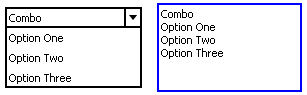
- Multiple selection support for List, Table and Tree widgets. The | (pipe) character at the beginning of the line marks an item as selected:
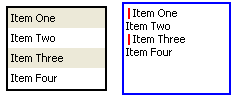
- Underline text style toggle in toolbar and Properties view:
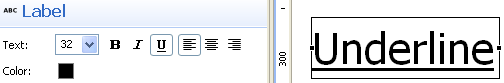
- Coloring for wiki syntax in the editor. The text for some widgets can be quite complex. Hopefully you’ll find the syntax coloring of real help in making sense out of it:
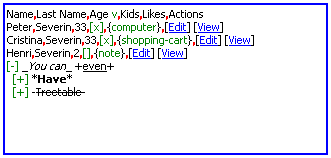
- Support for mnemonics in Menu and Popup widget. The &char sequence marks the mnemonic character. && escapes the & character.
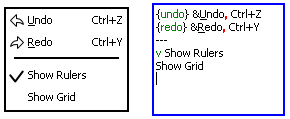
- Smarter wiki markup parsing. Special characters are interpreted as markup only at word boundaries:
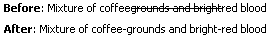
- You can now escape commas using the \, sequence. The \\ sequence escapes the backslash character.
- Panning support using Space+Drag. This is useful for large wireframes. Just hold the Space key and then drag the screen to scroll around.
- Thumbs Up and Thumbs Down icons.
- Tooltips in Icon Chooser dialog. Move the mouse over an icon to see its name. This is the same name that you use when inserting icons using the {icon-name} wiki syntax.
Ubuntu Karmic Koala
The final version of Ubuntu 9.10 is soon to be out. It’s a great release and perhaps some of you are already using the beta version like I do. But not everything is smooth. In particular you might have noticed some redraw problems in WireframeSketcher. You can find more about this GTK related problem here. The fix for this is to set the GDK_NATIVE_WINDOWS environment variable. I do it in a shell script like this:
#!/bin/bash
GDK_NATIVE_WINDOWS=1 /opt/eclipse/eclipse
Updating
As usual to update to the latest version of WireframeSketcher just use the Eclipse update manager.
What’s Next?
Before moving to more advanced features I plan to add another round of widgets. Here’s a non-exhaustive list of what I have in mind: Arrow, Curly Braces, Charts, Calendar, Color Picker, Tag Cloud, better Tabs widget. Feel free to leave a comment to request another widget or change the priority of those that I’ve listed.
Enjoy!