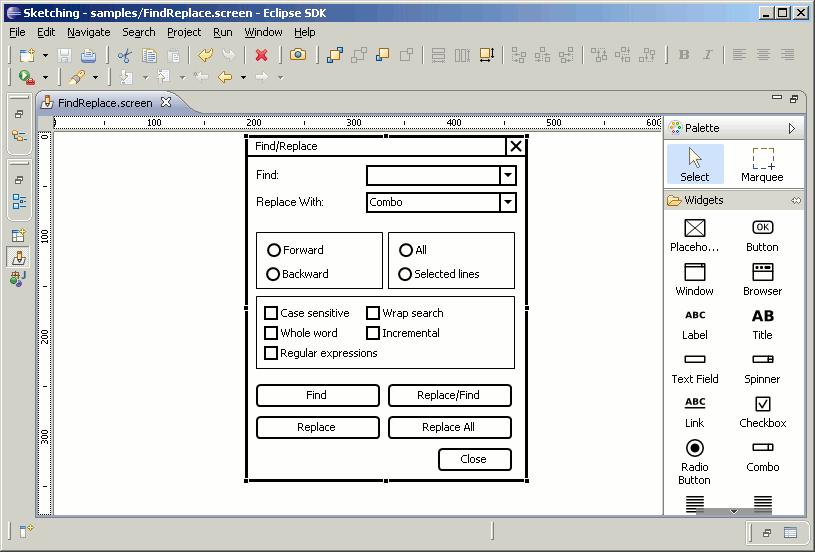This is a new maintenance release. Changes in this version:
- Fixed an error in PNG image export occurring for some screens.
- Improved “Bug Report” dialog. Open it using Window > Preferences > WireframeSketcher > Report a Bug. Use this to report problems you encounter.
- Copy&Paste on multiple widgets now preserves Z-order.
- Line widgets are now easier to select with the mouse
Use Eclipse update manager to get the latest version or download the latest version and install it manually.
It’s a maintenance release with a few bug-fixes. There is also a new Group widget:
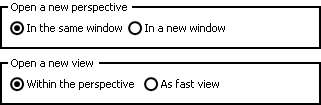
Now it is possible to run screen to image export from the command line. The command is a bit long but this is how Eclipse does things:
eclipsec.exe -application com.wireframesketcher.ui.screenExport \
-data c:\eclipse\workspace \
-noSplash -source c:\eclipse\workspace\mockups \
-dest c:\mockups
Use Eclipse update manager to get the latest version or download the latest version and install it manually.
Sometimes images say more than a thousand words. This is a small demo that shows the creation of Eclipse Find/Replace dialog mockup. Click on the image below to watch it:
I am glad to announce the first release of WireframeSketcher . This is a beta version and I welcome any feedback that will help me to improve this product.
Please visit the download page for more instructions.